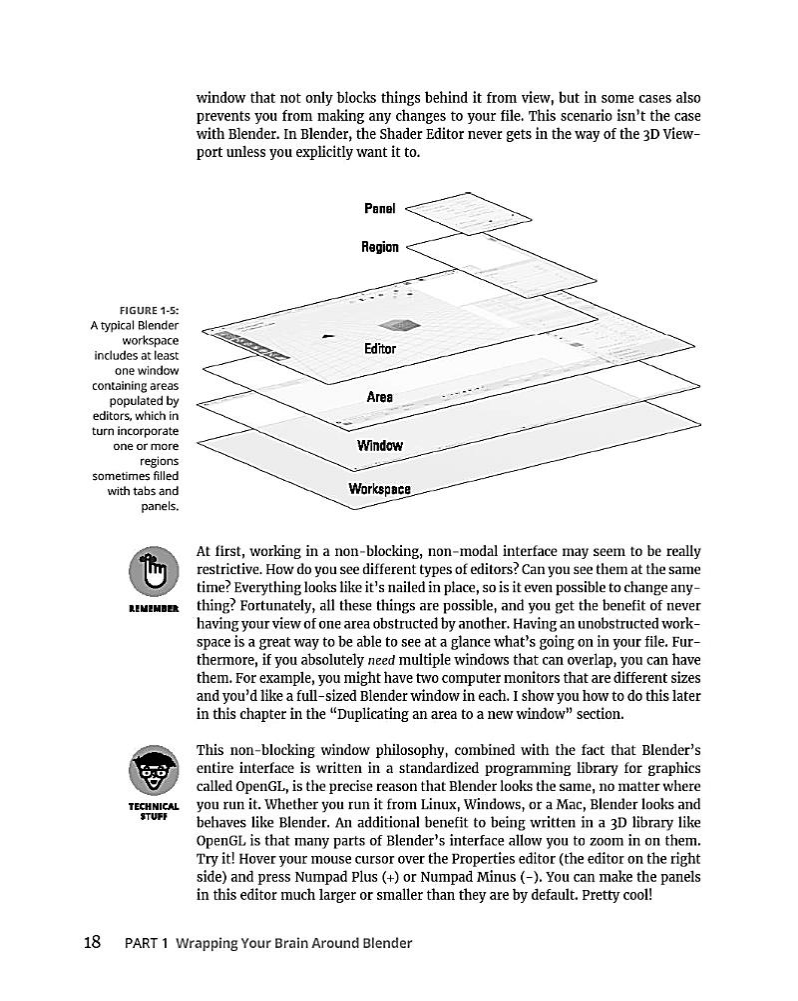
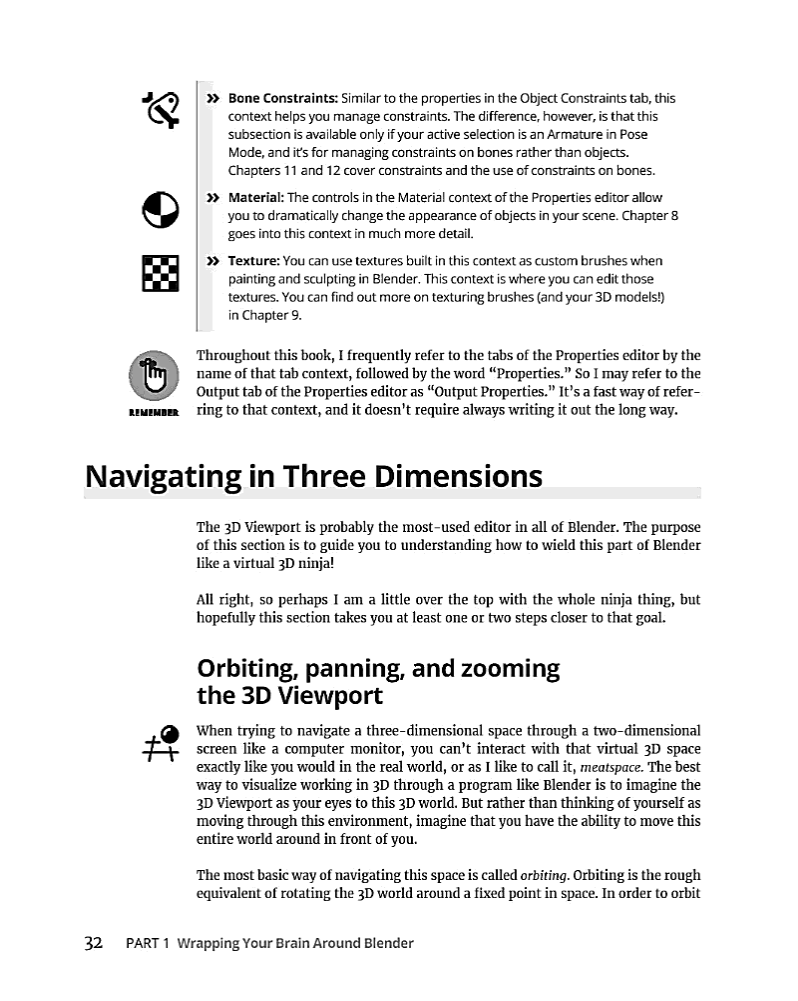
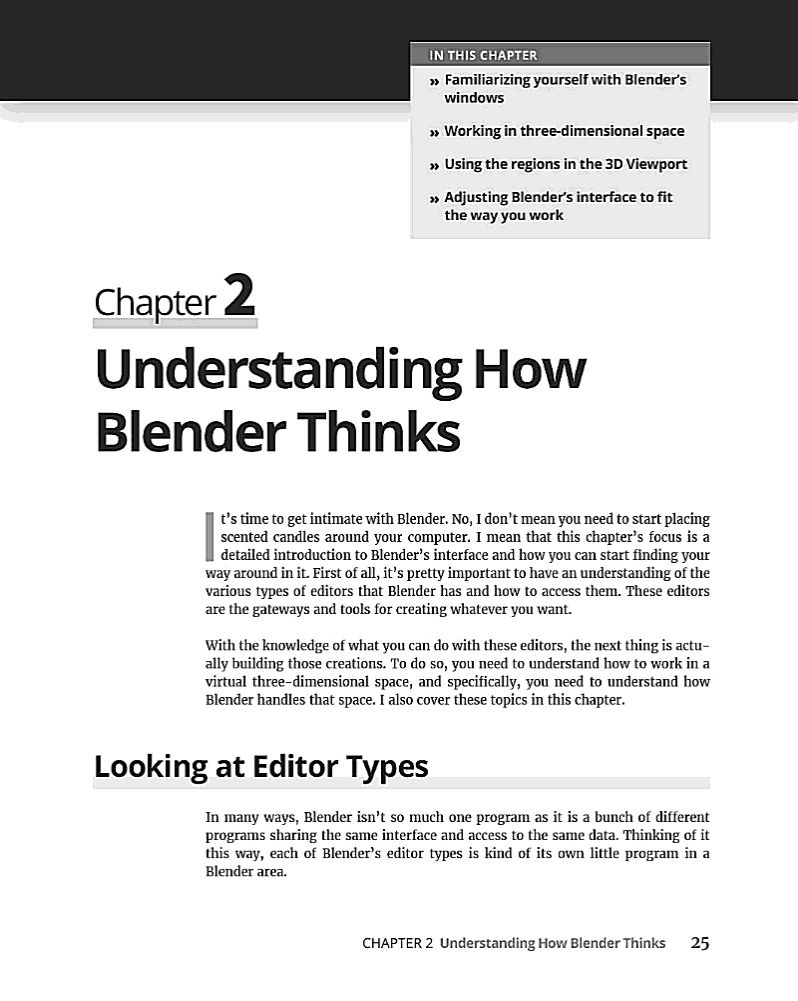
Some of the dramatic visual effects you’ve seen in top-grossing movies and heralded television series got their start in Blender. This book helps you get your own start in creating three-dimensional characters, scenes, and animations in the popular free and open-source tool.
Author Jason van Gumster shares his insight as an independent animator and digital artist to help Blender newcomers turn their ideas into three-dimensional drawings. From exporting and sharing scenes to becoming a part of the Blender community, this accessible book covers it all!
This book is the ideal starting place for newcomers to the world of 3D modeling and animation.
Create anything you can imagine with powerful modeling and sculpting tools.
Unwrap and paint your models with integrated texturing and painting.
Bring your creations to life using advanced rigging and animation.
Render realistic images using Cycles and Eevee and Blender’s versatile node-based materials.
Add realistic physics to your scene with smoke, water, and cloth.
Use motion tracking and compositing to mix your work with live video.
Blender For Dummies, 4th edition is 560 pages full of information on helping you get started with using Blender to bring your imagination to life. The following is a brief description of each of its 21 chapters.
Familiarize yourself with Blender’s history and get started with understanding its interface.
Get in-depth knowledge on all the parts of Blender. Navigate the 3D work environment and see the things you can do to customize it to fit how you like to work.
Start getting busy by grabbing objects and moving them around using tools and hotkey shortcuts.
Discover two of Blender’s primary working modes for creating and editing objects
Get a detailed understanding of Blender’s veratile modeling tools.
Use Blender’s powerful sculpting tools to create beautifully detailed models quickly and comfortably.
Work with curves, surfaces, metaball objects, and text.
Add materials to your creations so they have color and realism when you start rendering them.
Create custom, detailed textures for your objects with Blender’s integrated painting tools.
Customize the lighting and environment for your 3D scenes to evoke just the right feelings.
Get your objects moving around as you start understanding how to animate in Blender.
Use advanced rigging tools to construct your own custom tools to bring your characters to life.
Use Actions and customized rigs to give your characters life-like organic movement.
Simulate all manner of real-world physics effects like smoke, fire, fluids, and cloth.
Create amazing hand-drawn animation in a 3D environment using Blender’s fantastic Grease Pencil objects.
Render realistic images and animations using the Cycles and Eevee render engines. Export your models for use in game engines or other applications.
Use Blender to cut together clips of your animations or even regular video footage.
Mix your 3D creations with images and video using the integrated node-based compositor.
Create seamless visual effections with film and video footage using the built-in motion tracker.

Even with 560 pages packed full of information, Blender is such a large program that there’s always more to discover! Look here for regular articles with additional tips, tutorials, and resources to help you on your 3D journey.